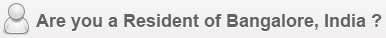|
Please register with proper address and phone numbers and brief disease information.
Registrations without proper address and phone numbers will be deleted without any communication
Patient needs to register by themselves. Cases registered by relatives will be not be considered for treatment by us
Use your normally used e-mail address. We will send you only necessary messages important to case
You will get a verification email immediately (if not seen check your
spam folder)
Click on verification link and verify yourself. Kindly delete this email once verified.
Wait for admin approval, Doctor will look the case and decide a
remote treatment can be initiated. If yes your a/c will be approved. This
will happen within 24 to 48 hours.
Once approved please login with your email as username and password using login/consult link.
Upload only relevant reports if any.
According to the problem we will ask more information, once we decide to take up the case, one link will appear on top of the communication section for downloading the detailed questions. Please note this will disappear as soon as you click. So kindly see that you download the questions and save and preserve it for further use.
Read sample case, instructions and give detailed reply to all
questions in word and upload as word file, Kindly do not type this in message window.
If satisfied a case number will be allotted. If further needed doctor
will talk to patient on skype/google
talk by
giving a mutually acceptable date and time.
Once case working is over, you can see the list of remedies being
dispatched to you by post in your left panel.
You need to pay the needed postage charges and any donation to trust
before remedy is dispatched.
Please read auto reply email for how to take remedy
Whenever you get reminder please visit your a/c and update about
your health.
Please reply in detail whatever questions being asked by system.
|
Please register with proper address and contact details,Importantly correct mobile number
You will get verification code via mobile immediately.
Enter verification code, (if you had closed the screen please go to login and give your
username as mobile number and password, the system will ask for verification code.
You can login now,
Login with your username and password using login/consult link.
Click on Add patient and include only family members seeking our help.
Click on patient name in your left panel
Give disease details for each individual patients separately by selecting the respective patient.
Upload important reports you may have for individual patient. Please do not mix up cases.
If you are our existing patient click message link and give your case number and last visit details.
You can request appointment with doctor for specific patient by using
appointment link
Visit dispensary on the date with a 100pg note book and details of
previous treatments and reports
Be in time for consultations at dispensary.
Initially doctor will ask you to visit 2 or 3 times, and they are compulsory. This is to confirm remedy is working properly.
In case any problem to visit like the above, please inform in the first visit itself.
Before visiting please login and update your condition in detail.
Whenever you face a problem during our care, please don’t be panic, consult us, we will definitely help you. Please login and give full details of the problem to enable us to help you,
|